Latest Updates and Improvements
Explore the latest enhancements and updates to Porotimer. Stay informed about new features, improvements, and fixes with our detailed changelog.
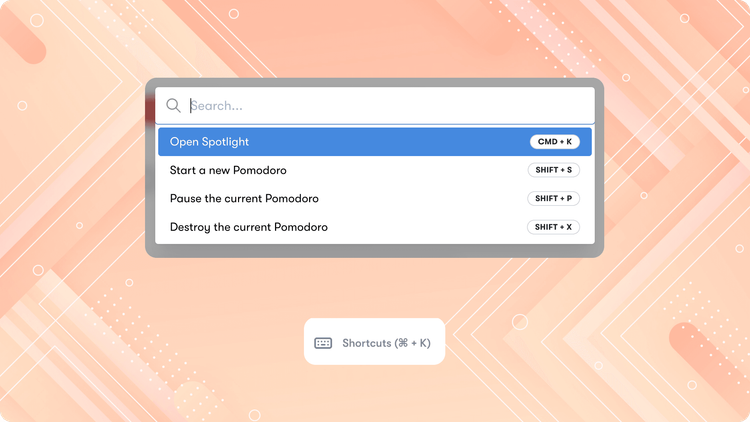
Version v2.0.2 - [Release Date: February 20th, 2025]
Boost Your Productivity with Shortcuts & Spotlight! 🚀
✨ New Features
Keyboard Shortcuts
Quickly control your Pomodoro sessions without touching the mouse:
- Start Pomodoro: Shift + S
- Pause Pomodoro: Shift + P
- Destroy curren Pomodoro: Shift + X
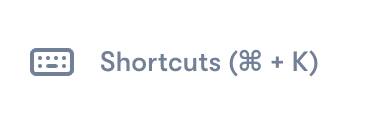
Spotlight Search
Instantly find and switch between tasks using the new spotlight feature. Just press Cmd + K (Mac) or Ctrl + K (Windows) to open the search bar!
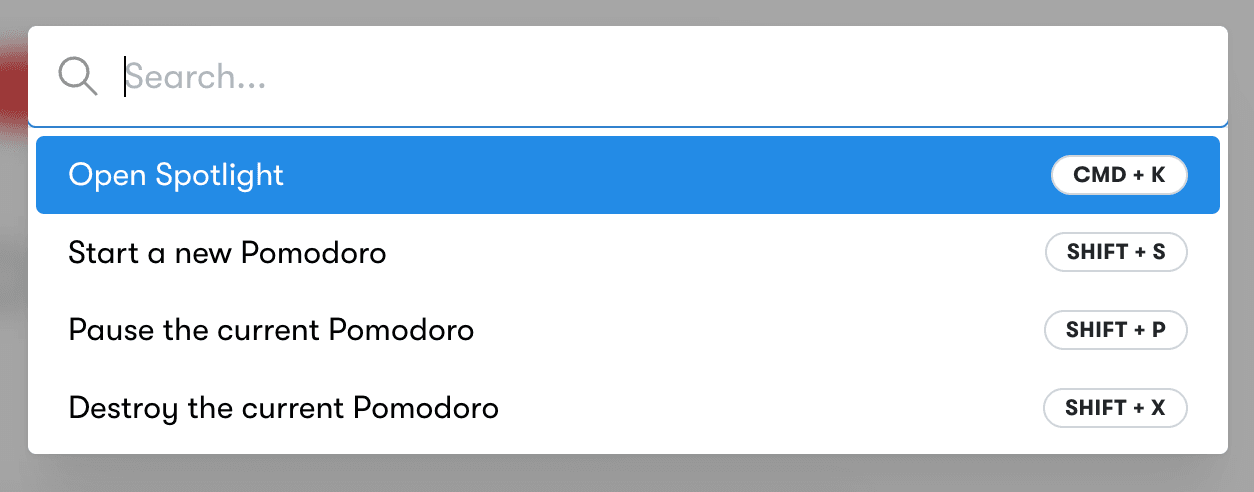
🐞 Fixes & Improvements
- Enhanced performance and responsiveness.
- Minor UI refinements for a smoother experience.
Update now and take control of your focus like never before! 🎯
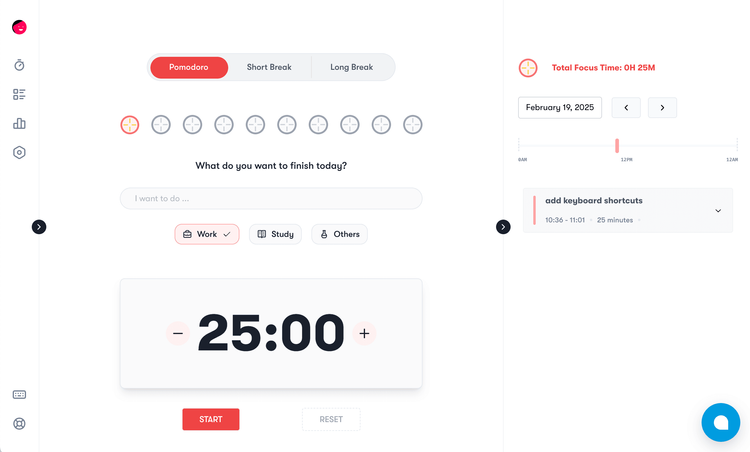
Version 2.0.1 - [Release Date: February 18th, 2025]
We’re excited to bring you Porotimer 2.0.1, packed with improvements to make your productivity journey smoother and more enjoyable!
✨ What’s New?
-
Revamped UI – Enjoy a refreshed interface designed to make tracking your sessions effortless and blissful.
-
Enhanced Calendar View – Tracked days now have clear indicators, and you can select each day to review your tracked tasks.
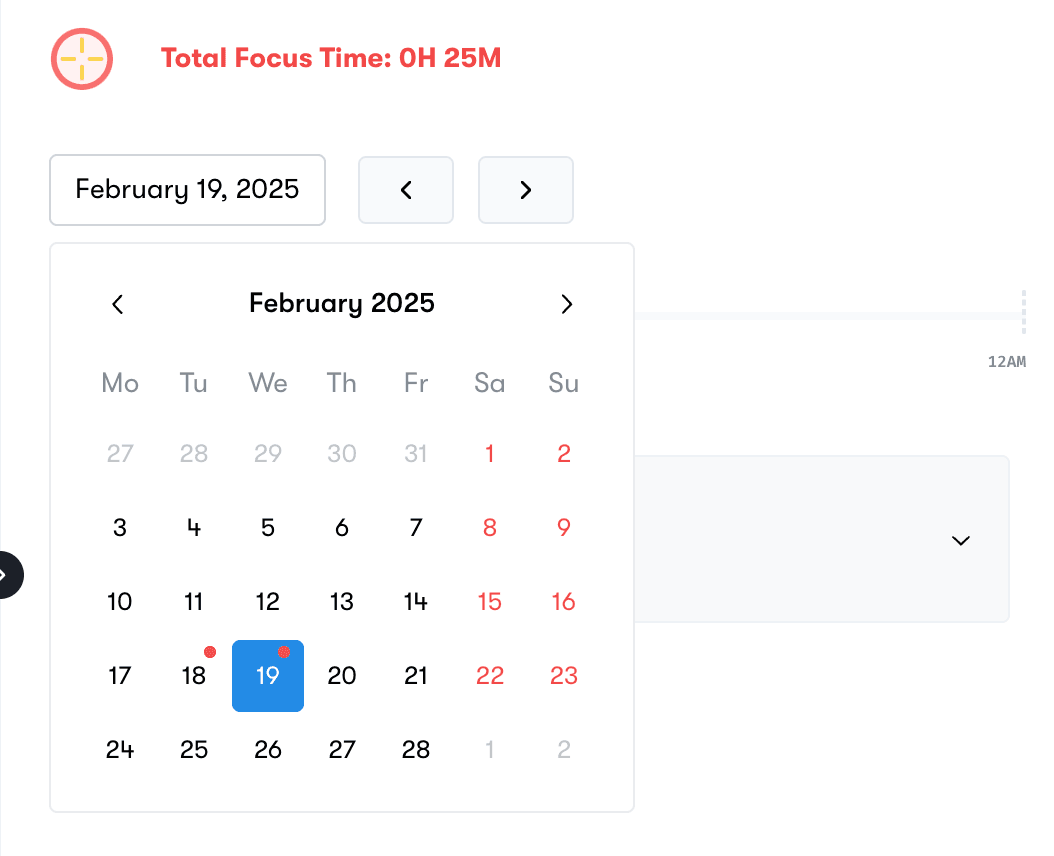
-
Pomodoro Count at a Glance – See the number of completed Pomodoros for today at the top of the timer.
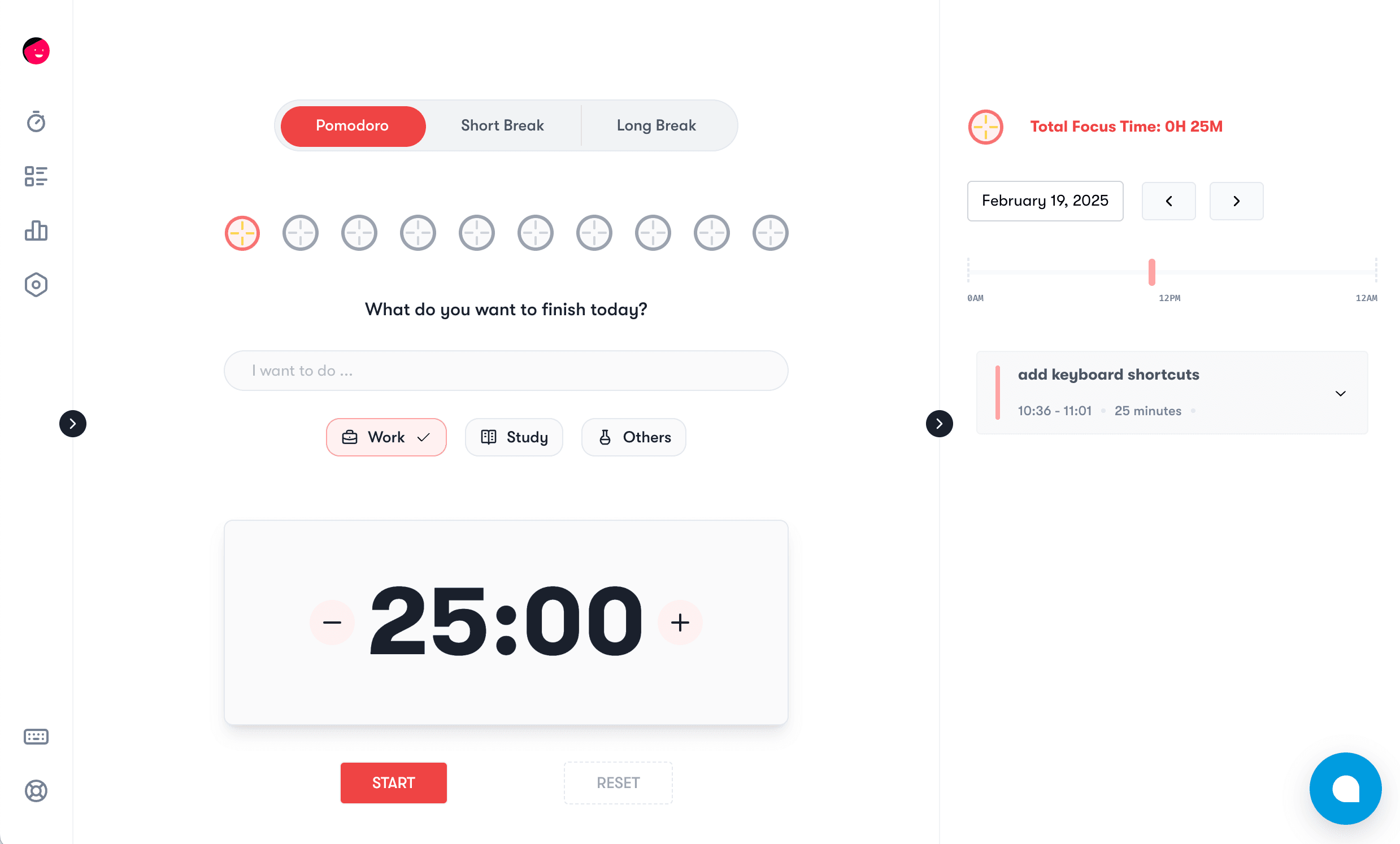
-
Flexible Timer Adjustments – Easily add or reduce 5 minutes to fine-tune your session.
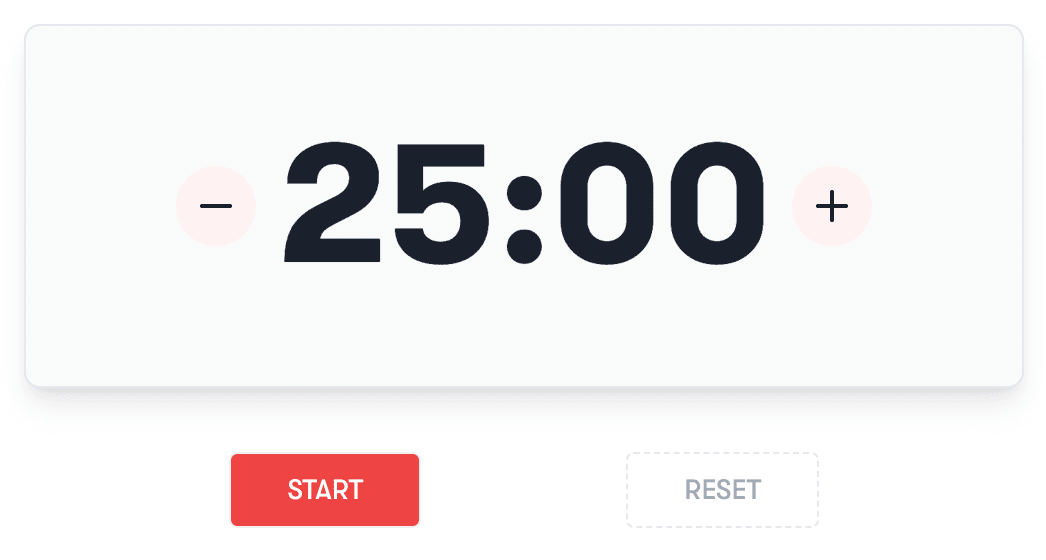
-
Break Time Upgrade – A new break UI with soothing music to help you relax and recharge.
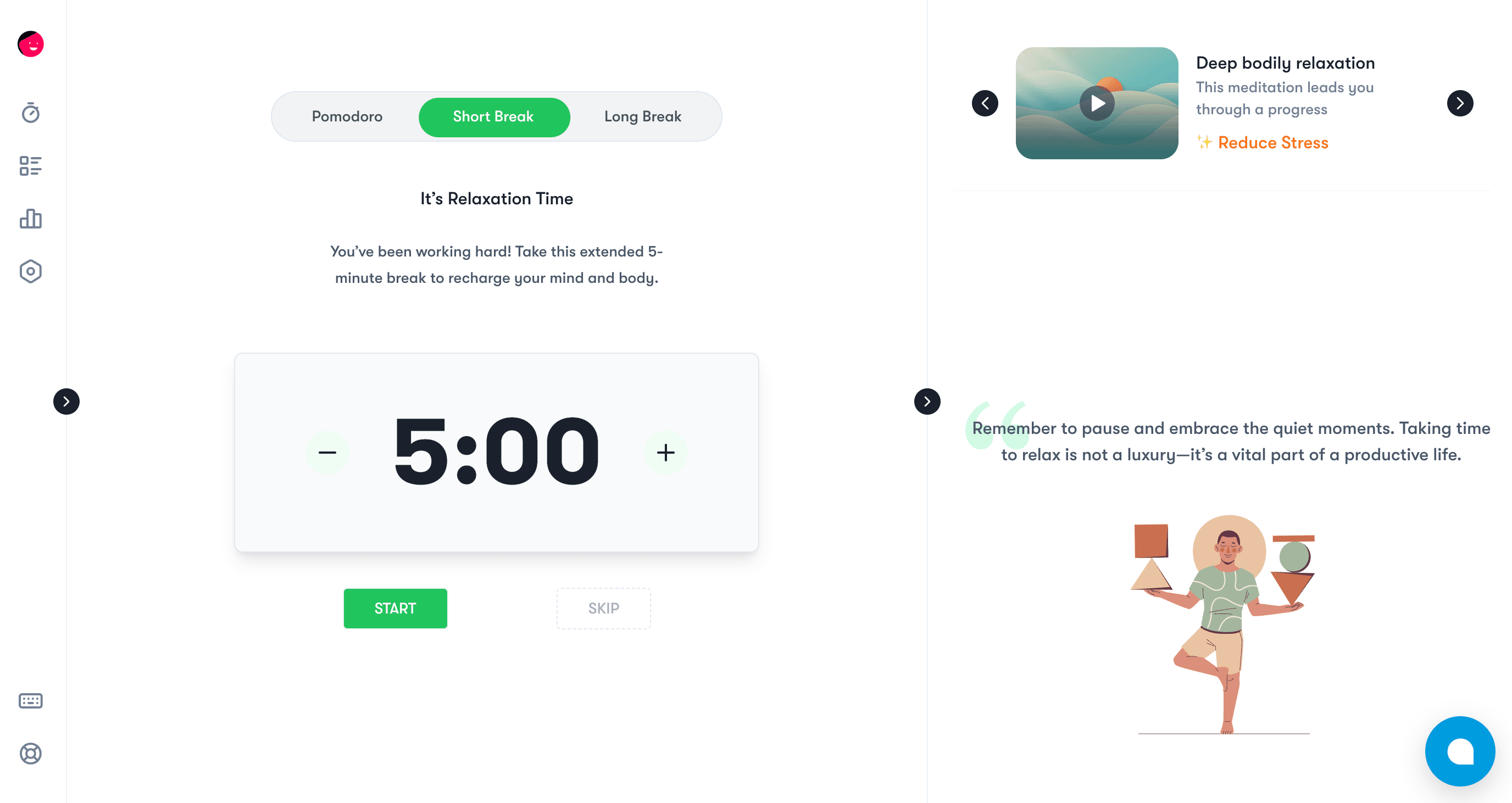
Enjoy the update, and let us know what you think! 🚀
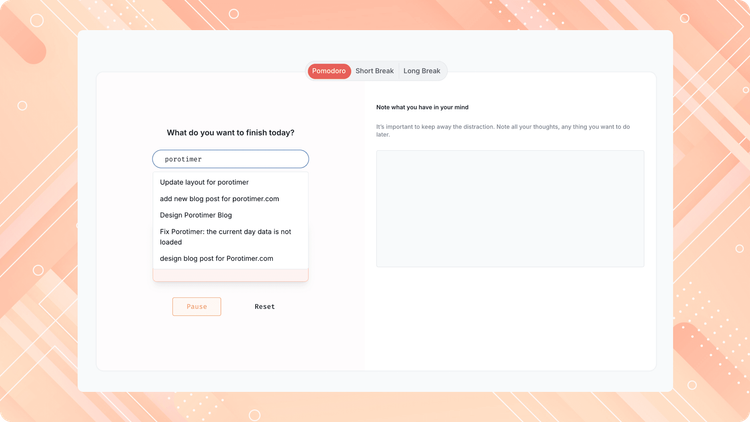
Version 1.1.1 - [Release Date: August 22nd, 2024]
New Features:
Task Suggestion: We’ve added a new task suggestion feature to enhance your productivity. Now, when you start typing a task, you’ll see a list of suggested tasks based on your previous entries and common tasks. This helps you quickly select tasks and stay focused on what matters most.
Improvements:
- Enhanced the user experience with smoother transitions and more responsive input handling.
- Minor UI tweaks for a cleaner and more intuitive interface.
Bug Fixes:
- Fixed an issue where certain inputs were not correctly recognized.
- Addressed a minor bug related to form submission that caused occasional delays.
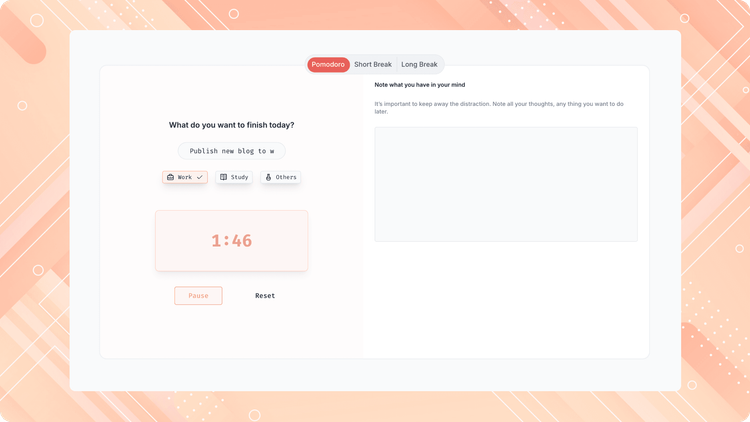
Version 1.1.0 - [Release Date: August 20th, 2024]
Notification on Timer Completion:
Added a notification feature that alerts you when your Pomodoro session or break is over, ensuring you stay on track without having to constantly check the timer.
Short Break and Long Break Views:
- Introduced dedicated views for short breaks (5 minutes) and long breaks (20 minutes).
- Seamlessly switch between Pomodoro sessions, short breaks, and long breaks within the app to better structure your work and rest cycles.
Productivity Methods:
- Integrated various productivity methods to help you optimize your work sessions.
- Now, you can explore different time management techniques within the app to find what works best for your workflow.